1 Click 'Register your interest'
On the top navigation bar is a 'Register your interest' button. Clicking on the button will take you to the form to enter your details.
To use our APIs you must register an account on the developer portal. Registering will give you access to the APIs and you will also need to register your application in order to use the available APIs.
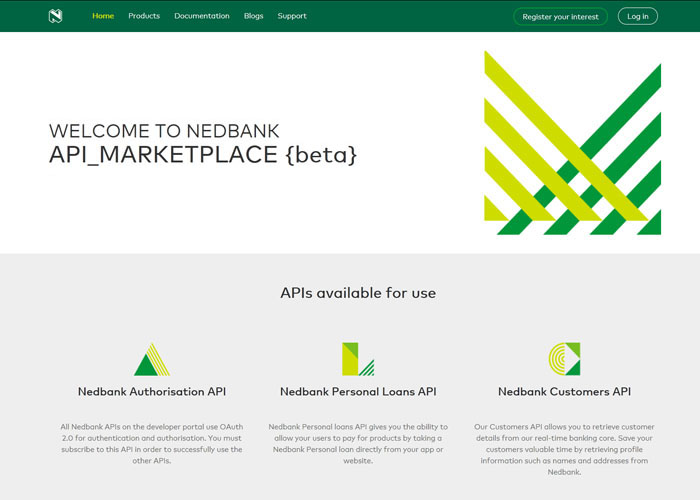
On the top navigation bar is a 'Register your interest' button. Clicking on the button will take you to the form to enter your details.
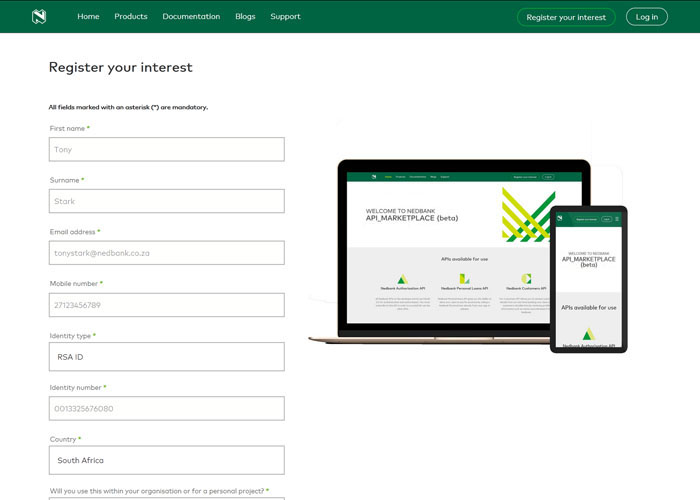
On the register your interest page you will be presented with a registration form. Fill in all the required information and then click on 'Submit'. If the details entered are valid an email with your details will be sent to Nedbank for processing.
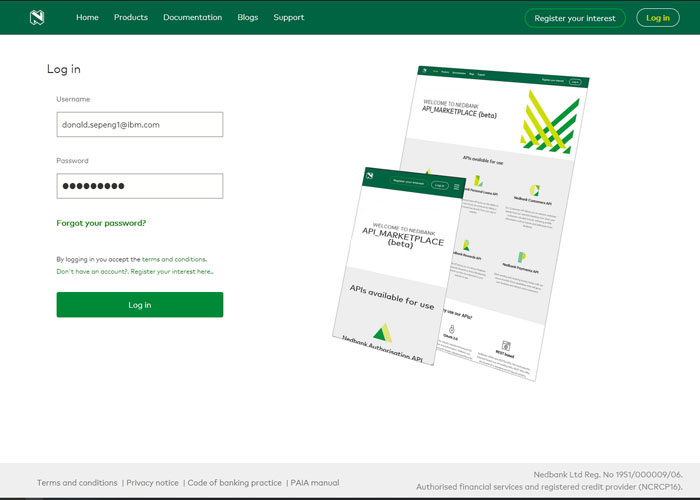
Once your details have been checked and verified you will receive a confirmation email. It contains a link to activate your account. Clicking on the link will take you to the developer portal. Now you can use your email address and password to log in to the portal.