1 Navigate to the products
Navigate to the products page and hover any API you want to subscribe to. An 'Overview' link will appear. Click on the 'Overview' link and you will be taken to the Product overview page.
Before you can use our APIs your app must be subscribed first. You will have to subscribe to each of the APIs you want to use. Follow the steps below:

Navigate to the products page and hover any API you want to subscribe to. An 'Overview' link will appear. Click on the 'Overview' link and you will be taken to the Product overview page.
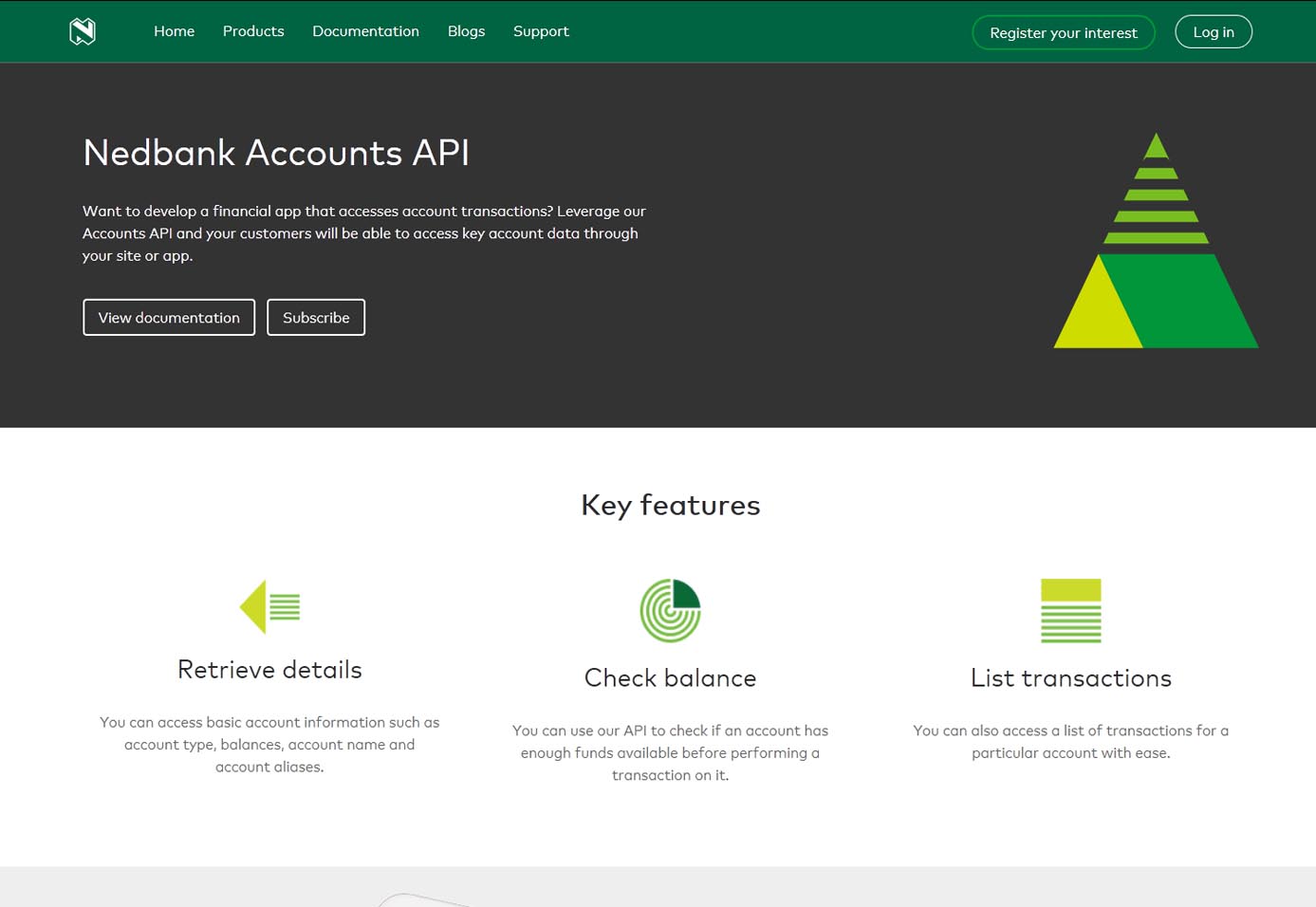
On the product overview page, in the banner, there is a 'Subscribe' button. Click on it and it will take you to the plans page.
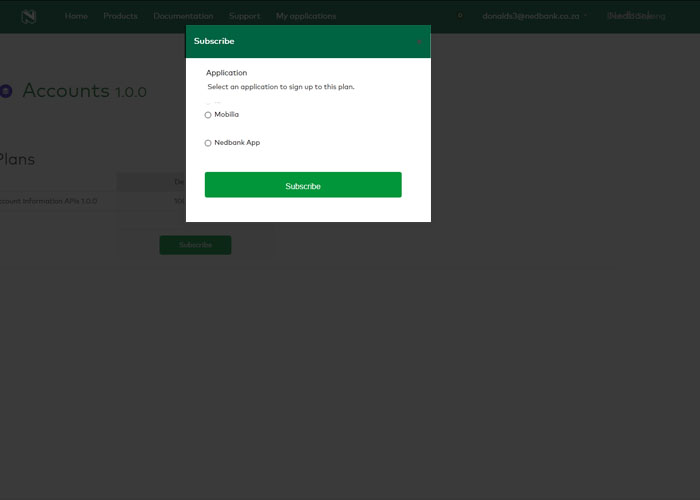
Click on the 'Subscribe' button on the plan page, and a dialogue box will appear. Choose the application you want to use for this subscription. Then finally click on the 'Subscribe' button in the dialogue box. You are now ready to start making API calls with the API you have subscribed to.